Na ovoj stranici možete preuzeti 2 Prong Tree verziju fonta 1.0 (5/24/97), koja pripada obitelji 2 Prong Tree (Regular ocrtavanje). Proizvođač fonta je 2-Prong-Tree. Dizajner - Ben McGehee (za kontakt upotrijebite sljedeću adresu: mailto:[email protected]). Preuzmite 2 Prong Tree besplatno na hr.GetFonts.net. Ovaj font pripada sljedećim kategorijama: besplatni fontovi, fontovi iz filmova, latinični fontovi. Veličina fonta - samo 79 Kb
| Autorska prava | Another Freeware font from UnAuthorized Type |
| Obitelj | 2 Prong Tree |
| Ocrtavanje | Regular |
| Uvlačenje | Macromedia Fontographer 4.1 2 Prong Tree |
| Puno ime | 2 Prong Tree |
| Verzija | 1.0 (5/24/97) |
| Naziv PostScripta | 2ProngTree |
| Proizvođač | 2-Prong-Tree |
| Veličina | 79 Kb |
| Zaštitni znak | UnAuthorized Type |
| Dizajner | Ben McGehee |
| Web adresa dizajnera | mailto:[email protected] |
| Web adresa pružatelja | http://www.latech.edu/~bmcgehee/untype/index.htm |
| Opis | This version includes only capital letters, and some commonly used punctuation. plus the new UA Type dingbat (just to amuse myself). When I was sitting in Huddle House one night, drinking coffee, I was showing my girlfriend the fonts I was working on. I drew out 3-Prong Tree, and she said that she didn't like it. She told me to do it with just 2 lines on every letter. So I tried that with this one. She realized after the finished product of 3-Prong Tree that it was good, but I went on and did 2-Prong Tree just to see the difference. 3-Prong looks better at smaller point sizes (because it's fatter), but 2-Prong Tree looks better at larger point sizes (because the letters are cleaner). |
| Opis licence | You use this font in any way that you see fit. If you distribute it, I would like for the readme text file to accompany it. (That's just so they know who made it.) You may distribute it on CD, disk, or any other medium, but you may not sell it. |
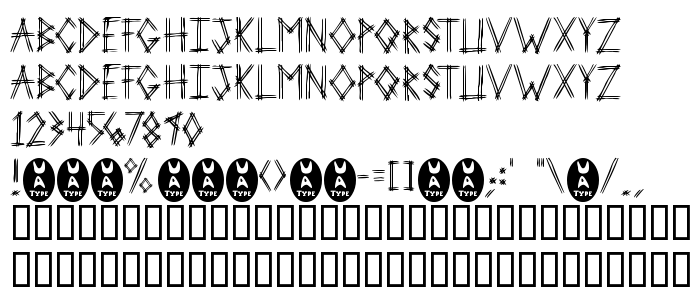
Možete spojiti font 2 Prong Tree sa svojom stranicom bez preuzimanja s našeg servera. Sve što trebate napraviti - je slijediti upute navedene dolje:
Odaberite opciju koja najbolje odgovara slučaju instalacije i dodajte ovaj kod na vašu stranicu (zalijepite ga odmah iza početne oznake <head>):
<link href="https://hr.getfonts.net/allfont.css?fonts=2-prong-tree" rel="stylesheet" type="text/css" />
@import url(https://hr.getfonts.net/allfont.css?fonts=2-prong-tree);
Aktivirajte font u svom CSS-u:
font-family: '2 Prong Tree', arial;
Uzorak izvornog koda:
<html>
<head>
<link href="https://hr.getfonts.net/allfont.css?fonts=2-prong-tree" rel="stylesheet" type="text/css" />
<style>
body {
font-family : '2 Prong Tree', arial;
font-size : 48px;
text-shadow : 4px 4px 4px #aaa;
}
</style>
</head>
<body>
<div>Making the Web Beautiful with 2 Prong Tree!</div>
</body>
</html>
Rezultat:
Možete primijeniti različite stilove i CSS-ove, koristeći našu knjižnicu efekata, za privlačan i individualiziran izgled vaše stranice.
Prošli font:
Sljedeći font: